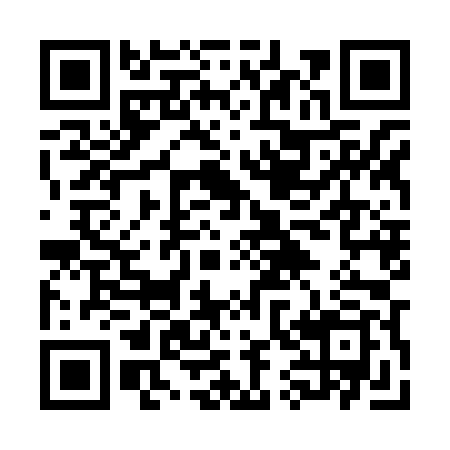For years, the traditional measuring tape (or possibly a laser rangefinder) has been used to measure rooms. Today, however, it is increasingly being replaced by digital measurement apps on smartphones. Thanks to augmented reality (AR) technology, our phone can act as a virtual measuring tape – all you need is a camera and the right app to quickly measure rooms without the need to unroll a tape or write down dimensions. Room measurement apps (such as AdPlan) use AR and often a LiDAR scanner to accurately map interiors in real-time. As a result, an entire room can be scanned in just a few minutes to obtain a complete set of necessary data. What’s more, many such apps are free to download (freemium model) – basic functions are available for free, and full access is obtained through an optional premium subscription. Below are 5 reasons why you should use measurement apps instead of a classic tape measure – especially in the context of interior inventory, area measurement, and preparing documentation.
The first and most important advantage of AR measurement apps is the speed of acquiring a full set of dimensions. In practice, this means that one scan of a room with a smartphone allows you to collect a complete range of data – from the length and width of walls (room perimeter), through room height, to the floor and ceiling area. We obtain all these dimensions in a single measurement session, often lasting only a few dozen seconds to a few minutes. Such a virtual measuring tape is extremely convenient: the AdPlan app uses the smartphone camera to superimpose a digital measuring tape on real objects – thanks to this, we can effortlessly measure surfaces and distances in the real world.
What’s more, the range of data collected at once is incomparably wider than when using a regular tape measure. For example, the application automatically saves parameters such as:
In the classic approach, each of these dimensions would have to be measured separately with a tape and written down manually, and the areas calculated by hand. The app does this automatically during the scan. For the user, this means a huge time saving – we can measure every room instantly and comprehensively. The manufacturer of AR Plan 3D emphasizes that thanks to AR, “every room can be measured in just a few minutes,” and the main function of the app is precisely the virtual tape that allows for quick and accurate room measurements. In other words, in the time it would take us to write down the first lengths with a traditional tape measure, the app will have already collected complete data about the room.
By using measurement apps, we significantly reduce the risk of measurement errors and the need for repeat visits to the measurement site. Why? Firstly, modern AR apps are designed to ensure maximum precision – e.g., the use of a LiDAR scanner and advanced algorithms allows for very accurate results. LiDAR technology in a smartphone ensures the precision of every measurement, whether we are measuring the length of a wall or the area of an entire house. This means fewer mistakes resulting from, for example, placing the tape measure crookedly or misreading the scale.
Secondly, the app immediately visualizes the geometry of the measured interior – we get a sketch of the room (plan) on the screen with all dimensions. This visual verification allows for the immediate detection of any inaccuracies. If any dimension looks suspicious (e.g., the room sketch doesn’t close properly into a quadrilateral), we can correct the measurement on the spot.
With a traditional tape measure, it’s very easy to miss a dimension or note it down incorrectly – especially when there are many measurements and time pressure. How many times does it happen that we return from the site and it turns out we are missing one critical dimension or that two notes don’t add up? A return visit and a measurement retake are then necessary.
By using a measurement app, this problem virtually disappears: we get a complete set of data right away, and all values are saved digitally and flawlessly (this eliminates errors from reading handwritten notes or transposing digits). If it turns out that additional data is needed after all, most apps allow you to perform a spot measurement – e.g., measure an additional fragment and add it to the project – instead of repeating the entire process from the beginning.
What’s more, we can immediately share the measurement data with the team or save it to the cloud, so even if we are still on-site, the architect or cost estimator in the office can verify it immediately. As noted with the iMeasure app, the digital approach eliminates the need to recreate drawings from scratch later, which saves time and allows the project to be sent almost in real-time between the measurement site and the office. Fewer corrections and control visits save both time and money.
In summary: a measurement app limits the human factor in making mistakes (automatic measurements are repeatable and accurate), provides immediate correctness control through visualization, and also ensures that one visit to the site is enough – we don’t have to go back due to missing data or errors.
Another reason to reach for an AR measurement app is the immediate result in the form of 2D plans and 3D models. When we measure with a tape, we usually end up with a notebook full of numbers and possibly a freehand sketch. To get a clear room plan from this, we later have to redraw everything cleanly – whether in a CAD program or even on graph paper.
In contrast, an app like AdPlan creates a digital room plan during the measurement itself. We receive a horizontal 2D projection (top-down plan) with walls, window and door openings marked, and in many cases, an automatically generated 3D model of the room (a solid model with visualization of wall heights). We can rotate and view such a 3D model from different sides, which makes it easier to imagine the space.
For example, after finishing a scan, AdPlan allows you to immediately visualize the room as a 3D model with dimensions superimposed. At the same time, a classic floor plan in top-down view (2D) is also available, as well as a special wall view in vertical projection (so-called side view), where the arrangement of windows and doors on the walls is visible. This is all created automatically, without additional work from the user – the app draws for us. So, one could say that along with the measurements, we immediately get finished drawings of the room. For architects, interior designers, or contractors, this is a huge advantage: the basis for pricing, design, and presentation is created by itself.
Having such a 2D plan, we can immediately pass it on to the client for layout approval or use it as a base for further design. The 3D model, in turn, is useful, for example, for quickly creating a conceptual visualization – having the room’s solid model with dimensions makes it easier to plan furniture or present proposed changes. In the context of, for example, renovations or home staging, the ability to show the client a dimensioned interior in 3D form almost immediately is invaluable.
It is worth adding that good measurement apps can handle not just a single room – they can be used to recreate the entire layout of an apartment or even a multi-story building. For example, AdPlan allows you to scan all rooms in an apartment one by one, and then automatically combine them into a common plan for the entire unit (it recognizes and matches connection points between rooms). We can also save separate building floors as separate 3D projects. In the past, to get such a multi-room plan, each room had to be measured and drawn separately, and then the “puzzle” of the entire floor had to be painstakingly assembled. Now the app will do it for us, significantly speeding up the inventory of larger objects. We get the final result – a complete 2D/3D plan – immediately instead of after many hours of drafting work.
One of the most practical benefits of using an app instead of a tape measure is the automatic calculations performed by the program and the ability to generate ready-made measurement reports. In the traditional approach, having length dimensions, we must calculate, for example, the floor area ourselves (multiplying length by width, accounting for recesses, etc.), sum the square meters of walls for painting, calculate the perimeter for baseboards, etc. This takes time and risks calculation errors.
Meanwhile, the measurement app does all this automatically and instantly – thanks to this, we have all the key quantities at hand right after finishing the scan.
For example, AdPlan immediately calculates the room perimeter, floor area, and total wall area based on the collected data. In addition, many apps also calculate the volume (cubature) of the room and can itemize the dimensions of each fragment (e.g., the area of each wall with and without windows separately). This information is invaluable when preparing cost estimates and material orders – having it, you can quickly estimate the required quantities of building materials (paints, fillers, tiles, flooring, baseboards, etc.). The manufacturer boasts that using the camera and LiDAR allows for the automatic determination of all necessary values of the room layout, helping to estimate construction materials. In other words, the app itself will calculate what previously required a piece of paper, a calculator, and time.
Another plus is the ability to generate a report with this data. The AdPlan app allows you to create a PDF report with one click, containing the most important calculations and a summary of measurements: perimeter, area, height, etc. Such a report can be immediately used, for example, as an attachment to an offer for a client or as-built documentation. In the traditional model, you would have to manually create tables with quantity take-offs – here we get ready-made summaries. What’s more, apps often include different units of measurement (metric and imperial), so we can switch from meters to feet, for example, if needed, without calculating by hand.
In the context of quick cost estimates, automatic calculations from the app really streamline the work. Let’s assume a contractor is measuring an apartment for a renovation offer – in a dozen or so minutes, they have a plan and exact square footages. They can immediately calculate how much paint will be needed for a given wall area, and how many panels for the floor, because the app gives them these numbers. As a result, the offer will be prepared faster and with greater confidence in the correctness of the calculations. For the client, this is a benefit in the form of a faster quote; for the contractor – less risk of underestimating costs. The automation of quantity surveying thus translates into efficiency and accuracy in project planning.
The last (but not least) reason to switch to an app is the ease of exporting measurement results and integrating them with other tools. In the traditional approach, after taking measurements, we must transfer the data to a computer – usually by redrawing the plan in a CAD program or entering the dimensions into a spreadsheet. This is additional work that delays the entire design process.
In contrast, measurement apps eliminate this step thanks to export functions to popular file formats. AdPlan allows you to save the project and report to PDF (a universal document format), as well as to 2D and 3D CAD formats such as DXF, DAE, or OBJ. This means that the wall dimensions, plans, and models obtained from the measurement can be transferred to our favorite design program with one click. For example:
Thanks to these possibilities, the design workflow runs smoothly from measurement to detailed documentation. Digital measurement becomes the first stage of the BIM process – we immediately generate data that we will use in subsequent stages without the need to retype it. We can share projects with colleagues in formats that they can edit on their end (e.g., an architect will open DXF in AutoCAD, a structural engineer will import OBJ into their model, etc.). If we work as a team, we save the whole group’s time – no waiting for someone to redraw freehand sketches. Just send the file from the app.
It is also worth noting that measurement apps often allow direct sharing of results – e.g., sending the project by email, message, or via the cloud. AdPlan allows you to save and share your measurement projects via email or messengers. This provides fluency in communication with the client and team – e.g., you can measure rooms in the field and immediately send a PDF file with the plan to the office from your phone for a preliminary quote. Such a digital ecosystem makes the entire inventory and design process much more efficient.
It is worth adding that all these technological gadgets go hand in hand with attention to privacy and data security. Developers are aware that we are scanning the interiors of homes or offices, so they attach importance to information protection. For example, the AdPlan app does not collect any user data – the measurements remain locally on our device, and any cloud copies are under our control. We don’t have to worry about our apartment plans ending up on external servers without our knowledge. Additionally, data transmission (e.g., when sending a project) is sometimes encrypted, which increases security. So we have a smooth workflow combined with information security.
Despite all the advantages above, it’s worth noting that the traditional tape measure (or laser rangefinder) is not becoming completely obsolete. There are situations where it still has its use – AR apps, although increasingly sophisticated, have certain limitations.
First of all, if we need measurements of the absolute highest accuracy, the classic method can be irreplaceable. The creators of the first AR measurement apps themselves admitted that their products were for quick estimates, not precise geodetic measurements. Although current apps (especially on devices with LiDAR) achieve impressive accuracy, in critical applications – e.g., for custom-made carpentry, installation of built-in furniture, or cutting structural elements – it is good to support oneself with a traditional tape or laser rangefinder for complete certainty.
The second case is spot-checking in hard-to-reach or unusual places. The app may have trouble scanning very narrow nooks, recesses behind furniture, or hidden elements. A tape measure will then work well as a complementary tool to measure, for example, the depth of a recess behind a pipe or the thickness of a wall. Also, when measuring details – e.g., the distance between mounting holes, the diameter of elements – it is sometimes easier to apply a small ruler or caliper than to fiddle with AR.
Finally, a tape measure is useful as a reference. Professionals often use the method of checking a key dimension manually, even if the rest comes from a digital measurement. Such double verification provides peace of mind. As one contractor, when asked about AR apps, stated – they are great for estimating and quoting, but for actually building walls or furniture, “you still have to go back to a good, brand-name tape measure.” In other words, new tools do not exclude old ones – rather, they complement them in daily work. A classic tape measure still makes sense as a simple, reliable instrument for spot-checks where the highest precision is required or where AR technology may have limitations.
Finally, let’s look at three short (real-life) scenarios that show the real time savings and benefits of using a measurement app instead of traditional methods. Starring: an auditor, a contractor, and an appraiser.
Auditor – Inventory of a Multi-Story Building
Contractor – Quick Quote for an Apartment Renovation
Appraiser – Efficient Property Valuation
Summary: The examples above show that room measurement apps significantly streamline work in various industries – from auditing, through contracting, to valuations. They save time, provide greater accuracy, and offer complete documentation practically instantly. Of course, the traditional tape measure is still useful for final checks, but in everyday use, AR solutions offer a completely new level of convenience and efficiency. So, if you are still hesitating whether it’s worth trying – consider the 5 reasons above. A modern measurement app on your smartphone is more than just a gadget – it’s an investment in faster, more precise, and error-free measurements that translate into better decisions and project savings. In short: discover the best measurement apps and see how much they can make your life easier thanks to augmented reality!
➡ Try AdPlan today – download the app from the App Store and see how easy and accurate your interior inventory can be. Turn your phone into a 3D scanner and join the ranks of satisfied users who have saved time and stress thanks to modern measurement technology. Download AdPlan here: AdPlan – 3D Scanner for building measurement and start planning your spaces precisely and conveniently!